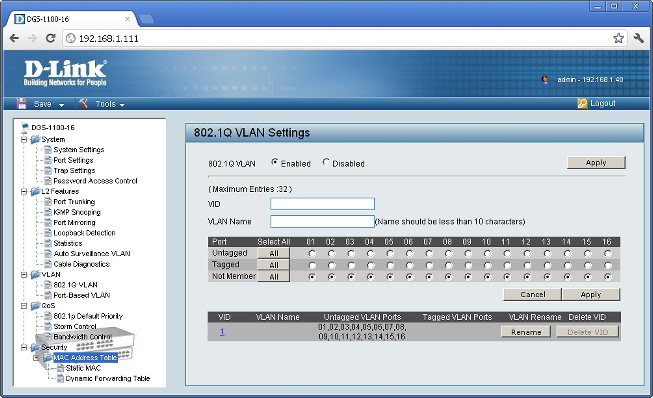New switch – D-Link DGS-1100-16
In order to improve my home network by increasing transfer speeds and adding new features I recently started to compare a bunch of small managed gigabit switches. My main criteria were that the device should have at least 10 ports, fanless operation, small device size, good feature-set, low power usage, long warranty and all that for a competitive price.
I quickly came across the D-Link DGS-1100-16, a 16 port switch that matched my expectations as mentioned above, and sells for about 120€ around here. Other vendors in this segment seem to prefer to sell huge 19″ devices even though the extra space within the device isn’t needed at all (Hello TP-Link?) or try to sell “managed” switches that are only “manageable” using some special Windows GUI software (Yes, NetGear, I’m looking at you).
See below for a short review of the D-Link DGS-1100-16 “16-Port Layer2 EasySmart Gigabit Switch”.
With 16 gigabit ports in a rather small device – okay, I have to admit, the DGS-1100-24 fits 24 ports in the same enclosure – and a Web GUI for management purposes the DGS-1100-16 offers quite some nice features such as VLANs (802.1q or port-based), Port Trunking, Port Mirroring, Storm control, Static MAC address tables, QoS and port-based bandwidth limiting.
The device seems to be based on the Realtek rtl8389m chipset.
The device comes with some 19″ rackmount-brackets, rubber feet, two power cables (standard CEE 7/7 and a fused BS 1363 one as used in UK) that plug directly into the device, quickstart guide, warranty information and a software cd. I first was slightly shocked given the weight of the whole package, but after removing the box and the UK power cable it was way better 😉
I started with measuring power usage; it seems to be dependent on the number of devices connected and not on network traffic. Without any connected ports the device draws 5.0w, with one port active 5.3w and at four ports 5.9w.
Nmap scan report for 192.168.1.x Not shown: 65534 filtered ports PORT STATE SERVICE 80/tcp open http
A quick nmap told me that there is indeed only the web interface available for management. At factory defaults the device listens on ip address 10.90.90.90 with a password of “admin”.
Configuration is pretty straight-forward; see below for a screenshot of the “create vlan” configuration screen.
After enabling the loopback detection feature I noticed some strange “RRCP-0x37” packets on the local network sent to the broadcast address (ff:ff:ff:ff:ff:ff). Turns out that “loopback detection” doesn’t really use a well-known protocol such as STP but instead seems to rely on some other network frames for loopback detection. Based on that discovery I made some investigations into RRCP, but the results are a bit too much for this post – guess I’ll cover that later in a different one. Anyway, the detection feature works as designed and quickly disables ports that would otherwise cause a network loop.
I quickly made some tests of the bandwidth limiting feature. Bandwidth can be configured per port and per RX/TX direction either as unlimited or in predefined increments from 64Kbps to 512Mbps. While the lower bandwidths seem to show expected results the higher bandwidths caused some strange issues during file transfers; seemed like the switch wasn’t passing any packets at all on the affected ports for small timeframes.. but as I think I will only need the lower bandwidths – if at all –  for rate limiting, this is still quite okay for a switch in this price segment.
The interface for the static MAC address table is well-made; entries can be quickly copied over from the Dynamic forwarding table. In addition MAC address learning can be disabled on selected ports – nice.
Port mirroring worked as expected – great for debugging network issues and investigating behavior of network components.
The switch offers a “cable diagnostics” screen where it shows cable issues such as short circuits and faults, the affected copper pair and even providing the approximate distance in meters from the switch – could be quite useful at times.
What has to be noted about the web GUI – it doesn’t save changes automatically even though they are applied. Which is a good thing on one hand as misconfigurations can quickly be remedied by unplugging the power cable, but is a bad one at the other hand as people tend to forget to save their changes, and after a power outage the switch is back at the previous settings.
Unfortunately the device doesn’t support SNMP; this is “not available in EasySmart switches” according to the manufacturer. The device has a “trap” feature where it sends traps on certain actions (link up/down, mgmt login failure, ..) to a configurable IP address, but these traps aren’t SNMP compatible. They are being sent from the switch IP address on source port 64515 to  port 64514 on the trap receiving host via UDP. Luckily this is nothing that a short Perl script couldn’t deal with:
|
1 2 3 4 5 6 7 8 9 10 11 12 13 14 |
#!/usr/bin/perl use strict; use IO::Socket; my $switch = '192.168.1.111'; my $s = IO::Socket::INET->new(LocalPort => 64514, Proto => 'udp') or die "Socket: $@"; my $msg; while ($s->recv($msg, 1024)) { my($port, $ipaddr) = sockaddr_in($s->peername); next if (inet_ntoa($ipaddr) ne $switch); print "MSG: ".substr($msg,44)."\n"; } |
These traps can also be received by the Windows tool. Oh, nearly forgot to mention that tool – called “D-Link SmartConsole Utility” it’s available for installation from the supplied CD. In discovery mode it sends some UDP network broadcast to the local broadcast address 255.255.255.255 from source port 64513 to destination port 64515. All D-Link switches on the same segment will then reply back to the broadcast (!) on destination port 64513 with their configuration details (device type, name, location, ip address, software release etc).
Firmware: While there is no firmware update available I still had a look at the firmware file – it seems to contain some interesting strings. Guess there is a serial interface available somewhere within the device, as it seems to offer a few firmware/debug commands and a “U-Boot” console – “Press space to enter U-Boot monitor command environment in 1 second”. Well, as I currently have no interest in opening up the device I’m not going to investigate any further.
Warranty: Note that the devices comes with 5 years warranty unless its being registered on the D-Link site within 30 days after purchase, then the warranty becomes a limited lifetime warranty.
Finally, network speed … well, at a theoretical switching capacity of 32 Gbit/s I think I’d have a hard time pushing the device to its limits. At least I successfully performed some basic file copying tests; didn’t bother to install any network benchmarking tools.
Well, that much for a short (?) review of one of my newest toys – that will hopefully improve network performance around here and offer me some nice features (say “port mirroring”, “vlans”) for future research and postings 🙂 Â ..